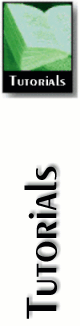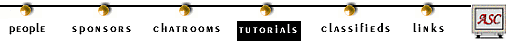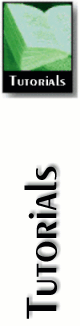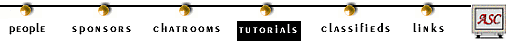How to delete URL Locations from Netscape Navivator 4.x
- Click on start, find, files or folders
- Enter the file name prefs.js in the Named box, then click on find now
- Locate the file in the lower box (make sure to select the correct user name if you have multiple users setup), double click on the file.
- Locate the lines that look like this (yours will have different addresses)
- user_pref("browser.url_history.URL_1", "www.hotbot.com/");
- user_pref("browser.url_history.URL_2", "www.egghead.com");
- user_pref("browser.url_history.URL_3", "www.bid.com");
highlight all of these lines. (Do Not Remove any other lines) then hit del key.
- goto the file menu, and select save. Close the editor
- Close Netscape Navigator and reopen, locations should now be empty
You now have successfully removed the Netscape Navivator 4.x locations
|