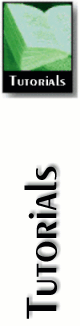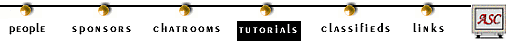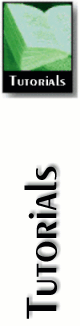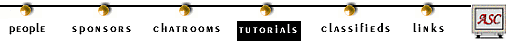How to delete URL Locations from Netscape Navivator 3.x using Win95/98/NT
- Click on start, run
- type regedit.exe (regedt32.exe on NT 4.0) in the open box, click on OK
- Locate the following in the left side window after regedit opens
click on the + to expand the folders)
- Click on the URL History folder. You should now see information in the right side window
- Under each entry in the right hand window, double click, then in the "value field" delete the text in teh dialog box. Repeat for each entry.
- Close regedit
- Reopen your Netscape browser
You now have successfully removed the Netscape Navivator 3.x locations
If you don't want anything to get into that location box in the first
place...
... select "Open Location" from the File menu and type there the address
you want to visit, instead of typing it directly into the "Location" field.
|