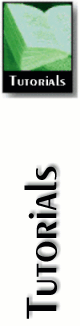 |
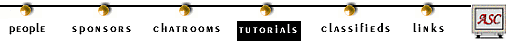 |
How to delete URL History from Microsoft Internet Explorer
|
Home | Chatrooms | ASC Sponsors | About ASC | Tutorials | Sales Info | Classified Ads | Links
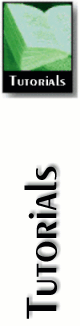 |
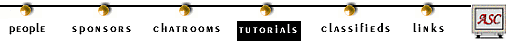 |
How to delete URL History from Microsoft Internet Explorer
|
Thanks for visiting the Adlines, LLC WWW server.
This page, and all contents, are Copyright © 1998
by Adlines, LLC Kennesaw, Georgia, USA.